|
Xhun Audio products : Apple support
Besides Microsoft Windows, Xhun Audio products are fully compatible with all Apple macOS operating systems up to
Mojave (version 10.14). In order to run Xhun Audio products flawlessly on Apple Silicon and macOS Catalina+ (version 10.15 and above),
please follow the easy steps described below.
In addition to the infos and procedures reported below, sometimes on macOS Catalina+ it may be necessary to install Xhun Audio plugins
under the [Library] path (instead of the proper [∼Library] path) in order to be recognized by DAWs / Hosts after a scan.
Depending on the DAW / Host, a system restart may be also necessary after plugins installation.
In order to verify your macOS computer and operating system compatibility, it is recommended to download and install the demo
version of Xhun Audio products before buying the full version.
How to successfully run Xhun Audio softwares on Apple Silicon
Xhun Audio products are natively compatible with any Intel-based Mac. Support for Apple Silicon will be introduced further.
Today, several ways can be taken in order to flawlessly run Xhun Audio softwares on an ARM-based Mac (Apple Silicon) :
- By using a tool included in macOS, called Rosetta 2
- By using a 3rd party wrapper, like DDMF Metaplugin
- By using a DAW with an embedded wrapper, like FL Studio
How to successfully run Xhun Audio softwares on macOS Catalina+
Gatekeeper is a macOS technology that steps in whenever you try to run a software (app or plugin) which hasn't been downloaded from Apple's App Store or
hasn't been signed using Apple's new notarization process. Unfortunately, this approach prevents macOS to be fully compatible with tons of legacy softwares.
By the way, macOS itself offers a workaround to overcome this limitation. By temporarily bypassing Gatekeeper,
it is possible to run legacy softwares on macOS Catalina too.
Xhun Audio products are 100% safe, trustworthy softwares. In order to install and run them on macOS Catalina,
please follow one of the two methods described below.
- Method 1 : Bypassing Gatekeeper from command-line shell
Install Xhun Audio softwares following all the instructions provided in the products packages. At the end of the process,
an operating system restart may be required.
Run macOS Terminal and use the command : sudo xattr -cr [*enter plugin full path here*]
Example :
In order to bypass Gatekeeper for LittleOne, enter the following 3 commands ( each followed by the *Enter* key )
sudo xattr -cr ~/Library/Audio/Plug-Ins/VST3/LittleOne.vst3
sudo xattr -cr ~/Library/Audio/Plug-Ins/VST/LittleOne.vst
sudo xattr -cr ~/Library/Audio/Plug-Ins/Components/LittleOne.component
Launch your DAW/Host software and load the Xhun Audio plugins you want to run.
- Method 2 : Bypassing Gatekeeper from graphical shell
Install Xhun Audio softwares following all the instructions provided in the products packages. At the end of the process,
an operating system restart may be required.
Launch your DAW/Host software, load the Xhun Audio plugins you want to run and acknowledge the Gatekeeper warning.
Head to "System Preferences > Security and Privacy > General" and look for a note at the bottom of the screen about a
Xhun Audio plugin launch being denied.
Click on "Open Anyway" to bypass Gatekeeper and relaunch your DAW/Host software. The "Open Anyway" button is available
for about an hour after you try to launch a software (app or plugin).
Launch your DAW/Host software and load the Xhun Audio plugins you want to run.
|
|
LittleOne : List of known incompatibilities
Here is a list of LittleOne's known incompatibilities / GUI inaccuracies :
Due to limitations in the VST3 standard and its missing full support by the major development frameworks,
for certain aspects the VST3 plugins are not stable as the VST2 or AU plugins.
VST3 plugin : Clicking on the "Previous" and "Next" preset arrows/buttons (GUI elements) may advance 2 presets at time instead of one.
Instead, the presets "Menu" and/or the "Load" button are full working also on VST3 plugins. Otherwise, simply select an "even(or odd) order"
preset and then use the "Previous" and/or "Next" arrow/buttons to advance all "even(or odd) order" presets in the list.
VST3 plugin : Some MIDI control assignments (for example the Modulation Wheel) may not be available. Use Host parameter automation instead.
In all the Hosts with no support for plugins latency auto-compensation, using very big audio buffer sizes (example : 2048)
together with low sampling rates (example : 44100) could lead to timing inaccuracies with MIDI events. To avoid this and have a
full and solid MIDI timing accuracy, just be sure - during a real-time performance and/or an offline rendering - to select lower
audio buffer sizes and/or higher sampling rates.
|
|
LittleOne : Hosts / DAWs timing and syncing
LittleOne - including its embedded Sequencer and Trancegate modules - feature a solid, sample-based timing accuracy with Hosts and DAWs sequencers.
By the way many external factors (e.g., audio devices using unconventional buffer sizes, the use of 32-bit to 64-bit bridges and wrappers, etc.)
could lead to some timing inaccuracies (it could happen mostly with previous versions of Image-Line FLStudio, since it uses a wrapper for plugins, no other
Hosts or DAWs seem to be affected). By the way, this can be easily fixed: the first way to do it is specific to Image-Line FLStudio Host / DAW,
the second could be applied to any Host / DAW.
First Way : changing the settings in the FLStudio VSTi-wrapper
In the VSTi-wrapper select :
Adv. Settings [Cogwheel Icon] -> Processing [Tab] -> Opt. -> Use fixed size buffers [Activate]
Second Way : forcing notes to retrig
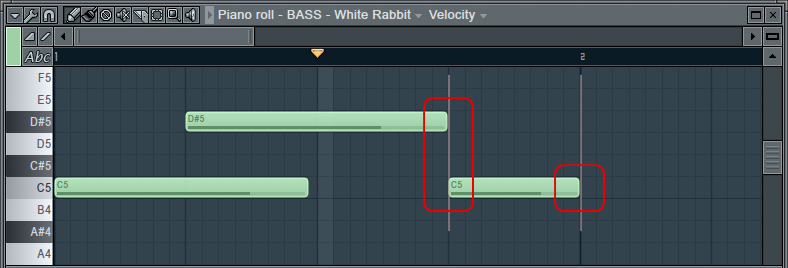
This scenario produces the retrig issue (bad Host syncing)
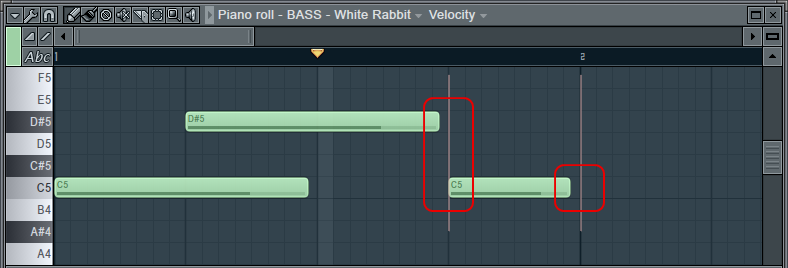
Just end a note before the next one starts to avoid the retrig issue
|
|
|
|